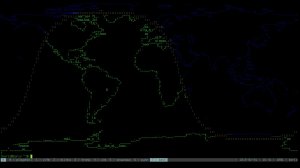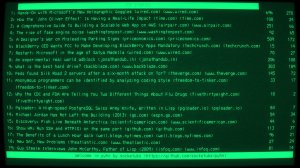When my old laptop’s display crashed, it became desktop, connected to external display via working VGA output and I suddenly lost mobility. I ‘need’ mobility, because I like working outside if the weather allows it. I don’t need some powerful laptop, because mostly I use it as text editor (vim) and music player (moc) while I work and that’s it. So all I need is terminal emulator, in my case tmux, vim, moc and of course some extended functionality with vifm as file manager, mutt as mail client, elinks as web browser, newsbeuter as RSS reader and oysttyer as Twitter client (official fork of well known TTYtter) as base. I must not forget ‘upgraded’ working enviroment using X server with i3 window manager, qutebrowser as web browser (I really like that browser – keyboard-driven, vim-like browser based on PyQt5 and QtWebKit) and mpv for playing video and this is about the whole list of what I have installed on my old laptop (now desktop).

Toshiba running tmux with oysttyer in open window.
When I mentioned to a friend that I need new laptop, he offered me his old Toshiba Satelite Pro 4600 to ‘recycle’ it. That was love an first sight and I was determined to make it operational with new Linux. It is in very good condition, well preserved, keyboard as new and only one dead pixel on display. Last installed operating system was Windows® 2000 from the year 2000, originally it came with Windows® 98 installed.
This is output from inxi, for a little technical background:
System: Host: boris-t Kernel: 4.3.3-3-ARCH i686 (32 bit) Console: tty 4 Distro: Arch Linux
Machine: System: TOSHIBA product: Satellite Pro 4600 v: PS460U-06USV8E
Mobo: TOSHIBA model: Portable PC v: Version A0 Bios: TOSHIBA v: Version 2.50 date: 06/18/2001
CPU: Single core Pentium III (Coppermine) (-UP-) cache: 256 KB speed: 897 MHz (max)
Graphics: Card: Trident Microsystems CyberBlade/XP
Display Server: N/A drivers: trident (unloaded: vesa) tty size: 128x47 Advanced Data: N/A out of X
Audio: Card Intel 82801BA/BAM AC'97 Audio Controller driver: snd_intel8x0 Sound: ALSA v: k4.3.3-3-ARCH
Network: Card: Intel 82801BA/BAM/CA/CAM Ethernet Controller driver: e100
IF: enp2s8 state: up speed: 100 Mbps duplex:
Drives: HDD Total Size: 52.0GB (23.0% used) ID-1: /dev/sda model: IBM size: 20.0GB
ID-2: USB /dev/sdb model: STORE_N_GO size: 32.0GB
Partition: ID-1: / size: 19G used: 8.7G (51%) fs: ext4 dev: /dev/sda1
Sensors: System Temperatures: cpu: 68.0C mobo: N/A
Fan Speeds (in rpm): cpu: N/A
Info: Processes: 86 Uptime: 34 min Memory: 83.9/244.5MB Init: systemd Client: Shell (bash) inxi: 2.2.32
and link to Toshiba Satelite Pro 4600 (I only find this and not the version with 900MHz clock speed, 256MB ram and 20GB hard disk as is mine, but everything else is correct) web site.
First thing I did was format and check disk for errors using SystemRescueCD. The CD Rom and floppy disk (and yes I still have floppy disks, found 10 pieces in unopened package) both in excellent condition, the Trident graphic card working without a glitch and integrated ethernet card (last series had also integrated wifi card) had no problem with internet connection. The battery is as new, still with design capacity 4000 mAh and last full capacity 3844 mAh = 96% (stated by acpi, with command acpi -i).
As big ArchLinux fan, there was no doubt what to install. It took me about half an hour to install and configure (backup configuration files were installed with yadm ‘Yet Another Dotfiles Manager’, great backup utility, using git as backup destination) all command line and X apps.
I was realy lucky, that I get my hands on wifi PCMCIA card so I didn’t need to use USB wifi card, and both USB(1) ports are free (I’m using one port for 32GB USB key as second disk for music files, because internal HDD is only 20GB) and I’m mobile again. I must admit that I expected problems during installation.
The only ‘problem’ that I have now is the lack of ram, so boot into X is slow and opening take some time. I didn’t even try to install Calibre, Firefox or Chromium. So my ebook reader is ncurses fb2 reader fbless and I use Calibre on ‘desktop’ for converting ebooks to fb2 format.

Toshiba running running xorg-server, i3 window manager and qutebrowser.
I’m really happy that I succeed and made Toshiba Satelite Pro 4600 functional again, all I need now is to get another HDD as reserve and maybe another 256M ram to upgrade to 512M. Everything else is fine as it is now. This post is also written on this laptop in console with vim.