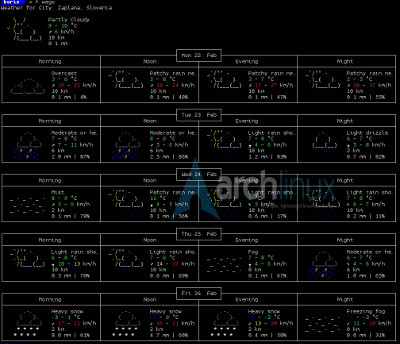Weather is app which shows decoded METAR (Meteorological Aerodrome Reports) data from NOAA (the USA National Oceanic and Meteorological Administration) and forecasts or alerts from NWS (the USA National Weather Service) and is part of weather-utils pack.The usage is strait forward, first get your weather station code from NOAA and then just run command:
$ weather -l NOAA code
…and that’s it for start. There are a few more options like using config files for various places, aliases with a plenty of options. help can be found with weather -h or man weather with additional help using various configured variants.
The second one is Weatherman that displays weather from weatherbug and is written in bash so it will run on almost any UNIX/Linux system. The usage, simple and efficient:
$ weatherman "city, country"
…and if you are satisfied with output just add option -S and save unit and location setting to ~/.weathermanrc. The options and help can be found with weatherman -h or man weatherman.

cursetheweather – ncurses client for retrieving weather forecasts with use of the weather.com code:
ctw --refresh=15 city code
Related apps:
atpdec – console NOAA and POES weather satelite image software decoder,
cliweather and cweather – simple CLI for Google weather API,
weathercli – bash script to retrieve weather from weatherbug.com,